Image 1 of
Image 1 of


Push Workflow
Perplexed by Push? Get the most out of Ableton’s dedicated controller and learn how to incorporate it into your workflow. In this live-stream course, we’ll explore Push’s functions as a drum machine, sampler, sequencer, keyboard, and live performance tool.
Please note that this live course has ended. Upon purchase, you will be sent a private Vimeo link to access the class recordings.
Perplexed by Push? Get the most out of Ableton’s dedicated controller and learn how to incorporate it into your workflow. In this live-stream course, we’ll explore Push’s functions as a drum machine, sampler, sequencer, keyboard, and live performance tool.
Please note that this live course has ended. Upon purchase, you will be sent a private Vimeo link to access the class recordings.
Perplexed by Push? Get the most out of Ableton’s dedicated controller and learn how to incorporate it into your workflow. In this live-stream course, we’ll explore Push’s functions as a drum machine, sampler, sequencer, keyboard, and live performance tool.
Please note that this live course has ended. Upon purchase, you will be sent a private Vimeo link to access the class recordings.
Course Breakdown:
Day 1 - Push as a Drum Machine
Day 2 - Push as an Instrument
Day 3 - Push as a Sampler
Day 4 - Push as a Live Performance Tool
Day 5 - Start to Finish Workflow
Course Requirements
Beginner-level Ableton experience.
Ableton Push (optional but strongly recommended)
About Adam
Adam is an import to Los Angeles courtesy of Edmonton, Canada, and currently serves as Director of Education at IO Music Academy. He is a passionate educator and Ableton expert. Outside of class, Adam releases music as Joluca (Farris Wheel, Psycho Disco, Perfect Driver) with longtime friend David Assaly.